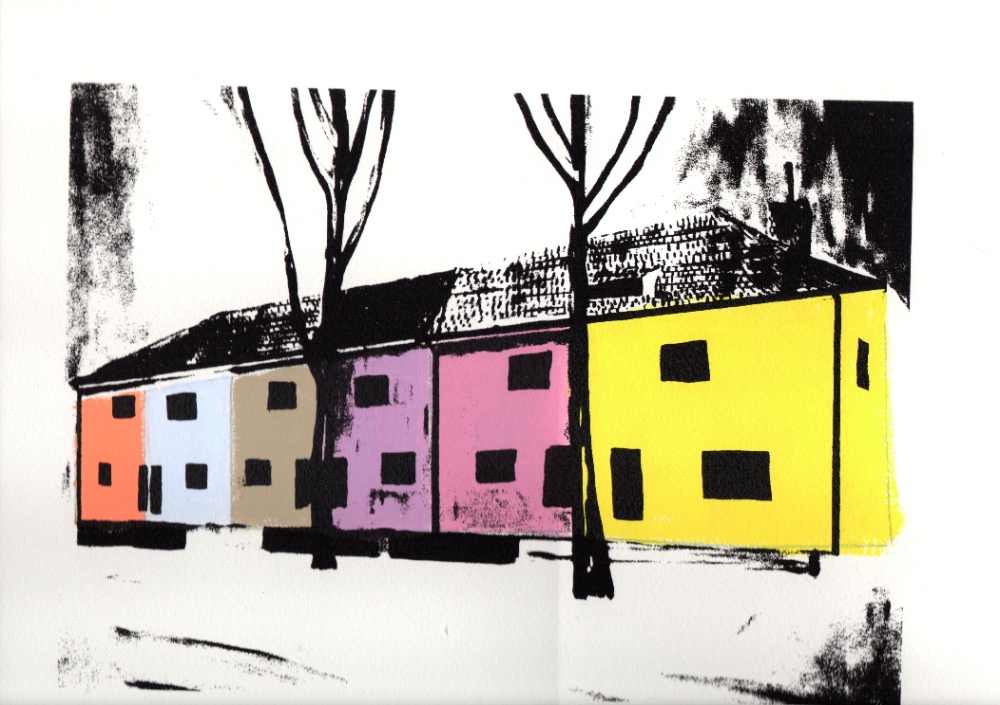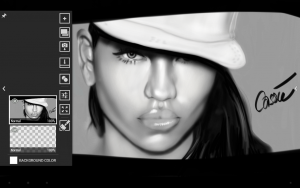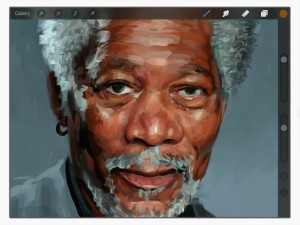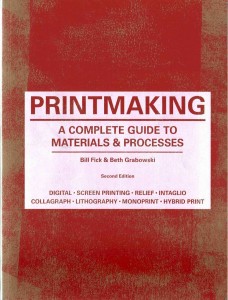
We recently received “Printmaking – a Complete Guide to Materials & Processes ” from our favourite publisher Laurence King and were astonished by the amount of information in this new edition. If you are after any level of guidance on how to print anything, get that book today!
__________
Printmaking is a practical and comprehensive guide to printmaking techniques. This fully updated edition includes expanded chapters on digital and mixed media processes, and a brand new ‘Print & Make’ chapter, which explores the opportunities for creative expression within the many processes available to print makers.
The more traditional techniques of relief, intaglio, collograph, lithography, screen printing and monoprint have also been refreshed with the addition of new images showing a broader range of subject matter, including more contemporary prints and international artists. A new section on the traditions and techniques of Japanese woodblock printing completes the update.
Each technique is explored from the development of the printing or digital matrix, through the different stages of creation to image output. Clear step-by-step illustrations, interviews with contemporary printmakers and a wide range of images showing the best of cutting-edge printmaking today offer an inspirational resource.
Guidance on how to set up a print studio, sections on troubleshooting techniques and the inclusion of up-to-date lists of suppliers, workshops and galleries make this an essential volume for beginner and experienced printmakers alike.

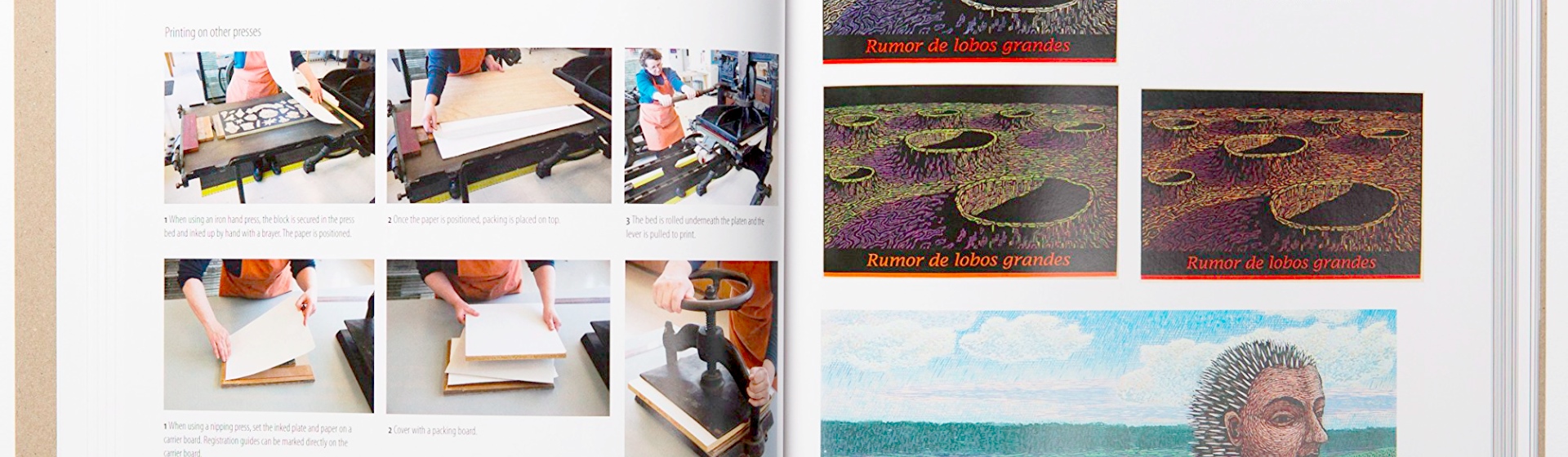




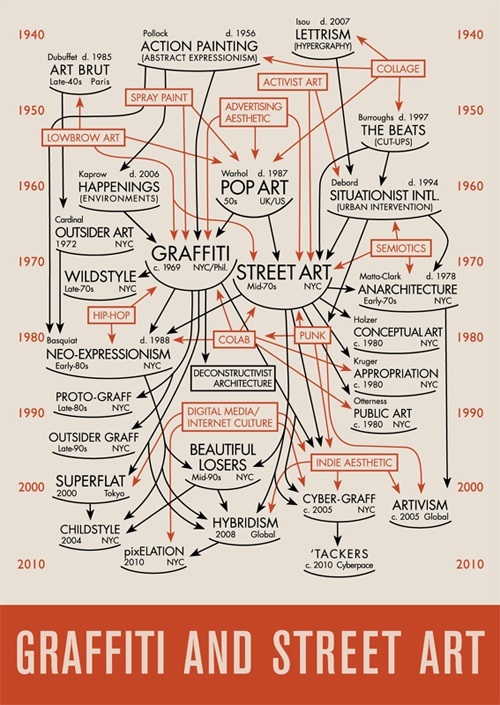





 Another month, another edition of
Another month, another edition of